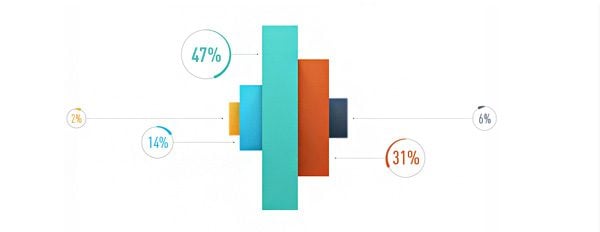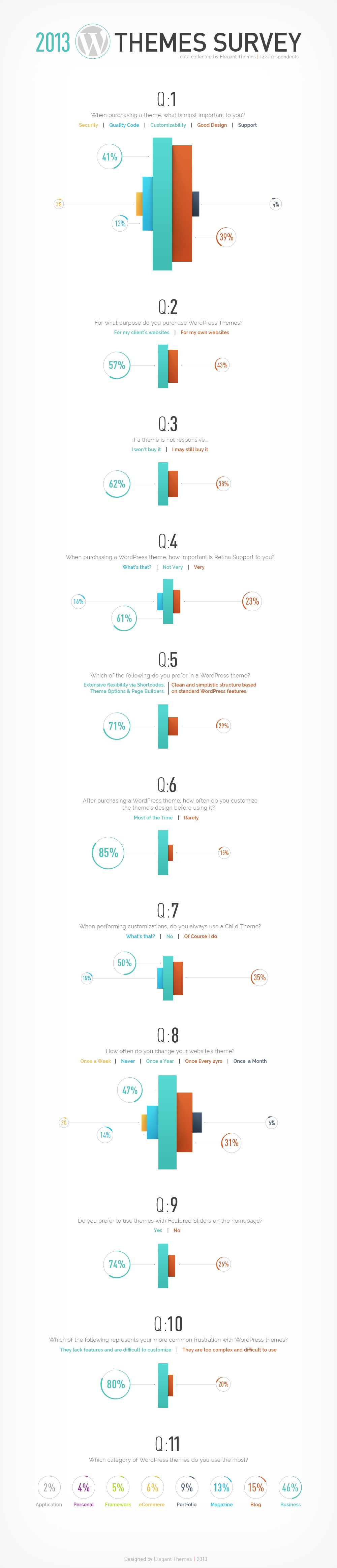Facebook Insights, located
in your left side bar, is the statistical data you need to get the most out of
your page. This is a guide to using that
data to improve your Edgerank and your online business.
Insights
Tab
The Insights Tab features
a graph and statistical data on each individual post.
The graph tells you:
- How
many posts were made on each day (which can serve as a quick reference
when diagnosing “unlikes”),
- Talking About This
score – calculated on a weekly rolling
basis and displayed by day. This is
how many people have created a “story” about your page – that is, had some
interaction with it.
- Weekly total reach
– The total number of people who have seen any content about your page –
again, calculated over a week but displayed daily.
The Post Stats Tell You:
Reach – The number of unique viewers the post had. This can play a part in determining what time
of day you should post. If this score is
much lower than your “liker count” then you need to work on your Edgerank
score.
Engaged
Users – The number of people
who clicked the post when it showed up in their news feed. If you click on the number, it will tell you
how many of those “clickers” became engaged (that is, took further action of
some sort eg liking, commenting, answering a question etc) and also “other
clicks” which are clicks that are not included in other metrics (clicking on
the time stamp for example, takes the user to the permalink for the post which
allows people to tag individual posts on your page – this is very deep
engagement)
Talking
About This – Clicking on the number
tells you what kind of interaction the user had.
Virality – This is the percentage of people who saw the post that actually
took some kind of action. Click Virality
to put the posts in order of popularity and check which posts had the best
scores. Look for patterns in time and
day posted, topic, benefit to the reader – when you find a pattern, you’ll know
better when and what to post on your page for maximum success.
Likes
Tab
Here you’ll find all the
stats on your likers. Use this info to
keep your posts relevant – for example, a page with 92% female likers may not
share your passion for monster trucks (unless it’s the Women of Monster Truck
Appreciation Society).
The Like Source section can help you trace actions that brought new
likers to your page (were you tagged by another page on a particular day? Did you post something that received a lot of
shares?) and also days when you lost a lot of likers. Review days with spikes in your unlike score
– did you post too often? Was something
in your content offensive?
Like
Sources – This apparently
indicates where the new liker found you however, there is inadequate
information available for this to be really useful. For example, if a user clicked through to
your page from an external website or found your page through Google, it is not
listed here. This should be used as a rough
guide only. The “Old Insights” link on
the right side bar offers better information on this.
Reach
Tab
This tab is all about how
far your page’s messages are travelling.
In addition to the statistical data about those reached there are some
interesting stats:
Reach: This shows how people saw
content from your page (and how many people saw it). A high viral score means that users engaged
with your site are sharing with their friends.
A high organic score (calculated per week, not per day) means that lots
of users saw your page in their own time lines. In an ideal world, your organic
score will reflect your number of likers, but it’s unlikely that it does. Paid refers to your Facebook ads. Generally your viral score will fluctuate a
lot depending on who is tagging you but your organic score should stay fairly
level. If you see a big drop off in
organic reach, it means that you need to lift your user engagement as Facebook
is devaluing your Edgerank score.
Unique
Users by Frequency: This tells you how many people saw your content and how many times
they saw content from you in a week.
This data can help you to understand how frequently you’re showing up in
your liker’s news feeds. People seeing
information about you just once probably are not likers of your page. They may
be seeing you on other pages, in shout out tags or on friend’s walls. Those seeing you 21 times however are your
good old, trusted likers! If they’re
seeing almost all your posts, you can determine that they are always on
Facebook. If you’re reaching people just
a few times a week even though you post more frequently, chances are some of
your posts are being devalued by Edgerank and casual Facebook users are missing
them.
Page
Views: As the name suggests, this is the number of times your page is
viewed daily. A very high blue score
compared to your yellow score means that you have some very loyal fans who
visit a lot, a high yellow score means you have a variety of people visiting
your page. If your yellow score is close
to your blue score, you should be finding ways to keep people interested and
coming back.
Total
Tab Views: If you’ve added other
applications to the page, this section may help you to see which pages are
working hardest. If you have a very
visual product, your photos tab should be getting plenty of views. Use this data to see where your likers are
going. For example, if they’re visiting your page looking for information, you
can build more informative tabs to keep them happy.
External
Referrers: This should be a long,
diverse and star studded list. If this is blank, it’s time to start marketing
yourself. Link to your Facebook page
from your own website, include it in your contact details in directories,
forums, your email signature and on any online marketing that you do. Did you
know you can optimise you page for Google too?
Google doesn’t see Facebook very well but being the number two site on
earth, Facebook pages do have some weight behind it. Your page name will play a big part in how
well you’re found so if it’s not too late – name it with keywords!
Talking
About This Tab
In addition to the
statistical data about users, the Talking About This tab offers a more in depth
view of how people are sharing your information.
Talking
About This: Click the Page Likes
button to drop down a menu of all the different kinds of interactions over a
rolling week long period. Some
interactions are more valuable than others – tagging themselves in a photo for
example, show’s that interaction to all of their friends. Use this section to understand how your
likers enjoy interacting and to see where you can “nudge” them to interact
more.
Viral
Reach: This indicates how many people saw you
“recommended” by others – if you were tagged by a fan or friend, then your site
will see a spike in your score here that indicates the number of people who saw
their post. This is why the humble
“shout out” is still a very important tool in Facebook marketing!
Insights is the most
overlooked element in Facebook marketing.
While it’s not as useful as Google Analytics, it still serves as a handy
guide for achieving what can seem completely random to some users!