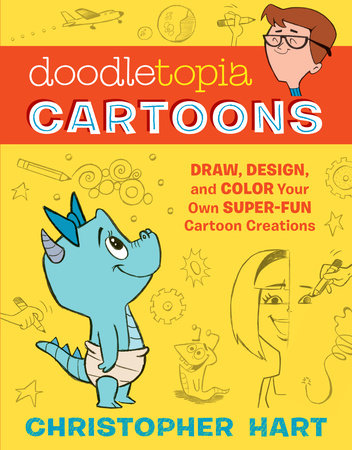
The neat part of this book and why I think I am going to enjoy giving it as a gift, is that you are able to draw side by side with the author which makes the book interactive and the experience greater. You don't need special paper or a certain medium (pen, pencil, marker, etc.) to take advantage of the tutorial. There are a lot of helpful tips on each page to get you going in the right direction. If you have ever done uncork the artist or something similar where the artist really makes creating "art" easy by breaking down the drawing or painting into simple steps - then you will enjoy using this book. I am a terrible artist - I can't draw anything but mathematical graphs so seeing this book and how it broke it down into steps made it a lot more interesting for me. My father-in-law though is an exceptional artist. He will be able to really take advantage of fine tuning his skills with this book.
There are 10 chapters over 160 pages covering different types of drawing which covers a wide variety of interests: people, animals, fantasy, props, or doodles.
I hadn't heard about Christopher Hart until I saw this book on Blogging for Books, but his website has a lot of credentials worth noting and backing up the authority of this book. The one that stood out to me was
Chris has had the rare distinction of having had the top 1, 2 & 3 art books in the country, simultaneously, as reported by Nielsen Bookscan.That's an impressive feat and definitely worthy of checking out this book.
Blogging for Books: http://www.bloggingforbooks.com/reviews/view/58566

