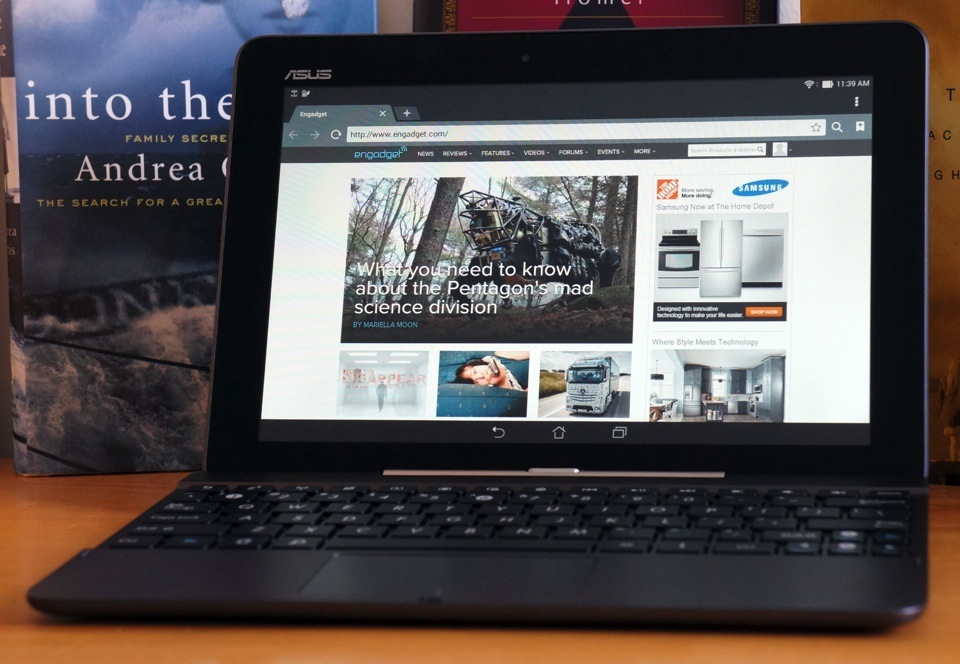I'll be addressing MOOCs so here we go:
A Massive Open Online Course (MOOC; /muːk/) is an online course aimed at unlimited participation and open access via the web. In addition to traditional course materials such as videos, readings, and problem sets, MOOCs provide interactive user forums that help build a community for students, professors, and teaching assistants (TAs). MOOCs are a recent development in distance education which began to emerge in 2012.[1][2]
Although early MOOCs often emphasized open access features, such as connectivism
and open licensing of content, structure, and learning goals, to
promote the reuse and remixing of resources, some notable newer MOOCs
use closed licenses for their course materials, while maintaining free
access for students.[3][4][5]
While MOOCs offer a way for Universities and individual professors to
disseminate their brand internationally, K-12 teachers and schools do
not generally have such a global focus. For teachers the most important
thing is being able to tailor the best content available to their
students' specific learning needs. For them, the ability to pick and
choose the best content from around the internet represents a remarkable
opportunity to bring the best teaching in the world into their
classrooms.
MOOCs can also help schools lacking resources to cater
to the full spectrum of student abilities by offering advanced courses
for exceptional students, or extra teaching for students who are finding
learning particularly difficult. MOOCs also offer access to the right
support materials for students in remote parts of the globe with
aspirations to attend universities in the U.S. or Europe. In a
'globalized world,' MOOCs offer a chance to create equality of
opportunity when it comes to access to a quality education.
MOOCs also have the potential to open up new horizons for the growing number of students who are homeschooled. In the U.S. alone the figure is around two million,
which is about the same number as attend charter schools. Some of the
best teachers in the world can now be brought right into the living
rooms of these children.
Monday, July 28, 2014
Friday, July 25, 2014
Front-end tooling
Some key points
- Desktop tools for workflow automation can save time on simple projects.
- Command-line automation tools are better for complex projects where you need more flexibility.
- Use an editor that gives you real-time feedback during development to maximize productivity.
- New authoring features in the Canary DevTools make editing in the browser pleasant
- Augment your system workflow with productivity tools like Alfred
- Use cross-device testing, network throttling and visual regression testing for a better mobile workflow.
Choose tools you’ll use
Front-end tooling has come a long way in the last few years. That said, it’s hard not to think that developing for the web today is awesome without thinking that it’s now more complex.The key to staying effective is choosing tools you’ll actually use. Spend time analyzing your personal workflow and select those tools that will help you become more effective.
If you have any questions, comments or tooling suggestions you’d like to share, please feel free to let us know in the comments below!
Wednesday, July 23, 2014
ASUS Transformer Pad TF103C
ASUS Transformer Pad TF103C review: a speedy budget tablet with a few sacrifices
BY
Jon Fingas @jonfingas
2 hours ago
74
ASUS
Transformer Pad TF103C
Pros
- Great value
- Fast for the money
- Comfortable typing experience
Cons
- Terrible cameras
- Low-resolution display
- So-so battery life
Summary
ASUS' entry-level Transformer Pad sacrifices quite a bit in the
name of price, but you still get a speedy, well-designed Android tablet
that can serve as a basic laptop in a pinch.
Jon is going to hate me - http://www.engadget.com/2014/07/18/asus-transformer-pad-tf103c-review/
Jon is going to hate me - http://www.engadget.com/2014/07/18/asus-transformer-pad-tf103c-review/
Monday, July 21, 2014
July Google Analytics Update
| July 2014 Product Update |
| This month in Google Analytics: let our Chrome extension simplify your life, learn to use Data Import, visit the new Partner Gallery, segment branded and non-branded AdWords traffic, and understand your users with Consumer Surveys. |
| New Features |
| Learn How Avvo Is Winning With Data Import |
| The new Data Import was introduced at the 2014 Analytics Summit. It helps unify data from your different business systems, so you can organize your data the same way you organize your business. Intrigued? Read about an early Data Import success story from Avvo and see how to make it even better for your business. Learn more. |
| Meet the New Google Analytics Partner Gallery |
| Google Analytics is lucky to have a vibrant ecosystem of analysts, advocates and developers who like to share, teach and talk with other users. To make it easier to find services and apps that are important to your business, we’ve re-launched the App Gallery as the Partner Gallery. Learn more. |
| Segmenting Brand and Generic Paid Search Traffic |
| Many advertisers with paid search campaigns advertise on queries mentioning their brand (like “Motorola smartphone” for Motorola) and also on generic searches (like “smartphone reviews”). To make analysis of both as accurate as possible, we've added a new feature which automatically identifies brand-aware paid search clicks tracked in Google Analytics. Learn more. |
| Tips and Best Practices |
| New Chrome Extension Makes Page Analytics Easier and Faster |
| Do you ever browse your website and think: "I wonder how often people visit this page? How successful is it?" Those questions are why the Google Analytics team has released a Chrome Extension that gives you detailed information about each page of your website while you browse it. Learn more. |
| Consumer Surveys: Easy Answers For Every Business Decision |
| Whether you need to pre-test a marketing campaign or gauge reactions to a recent event, real-time consumer insights can be very valuable. Google Consumer Surveys now lets you target mobile respondents and ask a respondent up to 10 questions at a time. Ask the audience that matters most to you — and get $75 off your first survey! Learn more. |
| Save Time Through Automation And Integration |
| To further help large companies save time through automation, we released 3 new APIs. A Provisioning API to programmatically create new GA accounts. An AdWords linking API, and a GA reporting Embed API to simplify creating custom dashboards in your own applications. Learn more. |
| Thanks for reading our monthly update. Don’t forget to share your thoughts with us through the feedback link below. Tell us what you want to see in future updates! |
Sunday, July 20, 2014
Google's not bringing its super-fast fiber internet to the UK anytime soon
Google's not bringing its super-fast fiber internet to the UK anytime soon
BY
Jamie Rigg @jmerigg
15 minutes ago
Google's only really dipping its toe in the fiber infrastucture racket at the moment, but plans are afoot to slowly expand the gigabit internet service elsewhere. According to a report from The Telegraph, the
search giant is even looking as far afield as the UK, and was
discussing the possibility with local network provider CityFibre. Its
sources claim CityFibre has since gotten cold feet on the basis it could
jeopardize a deal it has with Sky and TalkTalk
to bring gigabit internet to parts of York and beyond. While that all
sounds plausible and we hate to crush the dreams of speed freaks, Google
has told us it's never had any such plans.
"We have informal conversations with other telecom companies all the time. But we've never had any serious planning discussions about bringing Google Fiber to Britain."We wouldn't expect Google to just up and show its hand if it was thinking about stirring up competition in the UK, but the statement is pretty direct regarding this specific rumor. Established UK broadband providers needn't feel threatened just yet, it seems.
http://www.engadget.com/2014/07/18/google-fiber-rumor-uk/
Friday, July 18, 2014
Import Wordpress Blog data
| ||||
| ||||
Friday, July 11, 2014
A More Compatible, Smoother Touch
You and your users want mobile web apps that react and scroll smoothly to the
touch. Developing them should be easy but, unfortunately, how mobile web
browsers react to touch events during scrolling is left as an implementation
detail in the TouchEvent specification. As
a result, approaches can be broken down roughly into 4 categories. This
situation exposes a fundamental tension between delivering scroll smoothness and
maintaining developer control.
Four different models of touch event processing?
The behavior differences between the browsers break down into four models.- Normal synchronous event processing
Touchmove events are sent during scrolling and each scroll update blocks until touchmove handling has completed. This is good as the simplest to understand and the most powerful but bad for scroll performance because it means that each frame during the scroll must block on the main thread.
Browsers: Android Browser (Android 4.0.4, 4.3), Mobile Safari (when scrolling div)
- Asynchronous touchmove processing
Touchmove events are sent during scrolling, but scrolling can proceed asynchronously (the touchmove event is ignored after scrolling has begun). This can result in "double handling" of events, for example, continuing to scroll after the web site does something with the touchmove and calls preventDefault on the event, telling the browser not to handle it.
Browsers: Mobile Safari (when scrolling Document), Firefox
- Touchmove suppressed while scrolling
Touchmove events are not sent after scrolling starts and do not resume until after the touchend event. In this model, it's hard to tell the difference between a stationary touch and a scroll.
Browsers: Samsung Browser (mousemove events sent)
- Touchcancel on scroll start
You can't have it both ways -- scroll smoothness and developer control -- and this model makes clear the trade-off between smooth scrolling and event handling, similar to the semantics of the Pointer Events specification. Some experiences that may need to track the finger, like pull-to-refresh, are not possible.
Browsers: Chrome Desktop M32+, Chrome Android
Friday, July 4, 2014
Fundamental Web Components
Web Components are here to fundamentally change the way we think, build,
and consume our web apps. This session will prepare you for the future
of the web platform by discussing the lower level technologies that form
the basis of Web Components. Many of these tools have already landed in
a modern browser near you!
Web Components are about to change everything you think you know about building websites. You get how CSS works, right? wrong! HTML? nope. JavaScript? nawww. If you're curious about what your job will look like in the next few years come see the future that Web Components will bring.
Web Components are about to change everything you think you know about building websites. You get how CSS works, right? wrong! HTML? nope. JavaScript? nawww. If you're curious about what your job will look like in the next few years come see the future that Web Components will bring.
Subscribe to:
Posts (Atom)