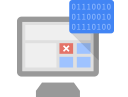
IT-friendly
We’ve designed Google Tag Manager with marketers in mind, but webmasters and IT folks will love it too, thanks to features like user permissions, automated error checking, and the Debug Console.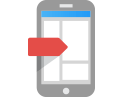
Mobile Ready
Google Tag Manager works for both mobile websites and native mobile application. For mobile applications, you can even configure your application after a user has downloaded your app. Never get caught by old versions or forgetfulness again.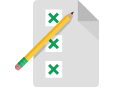
Easy testing
Our unique Debug Console and Preview Mode make it easy to verify that new tags are working properly, before you publish any changes. So marketers can check tags themselves, and webmasters can breathe easy.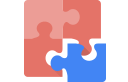
Plays well with others
Google Tag Manager supports Google and non-Google measurement and marketing tags, many with built-in templates. So you can quickly adopt new marketing tools whenever you’re ready.

No comments:
Post a Comment