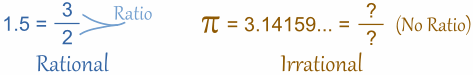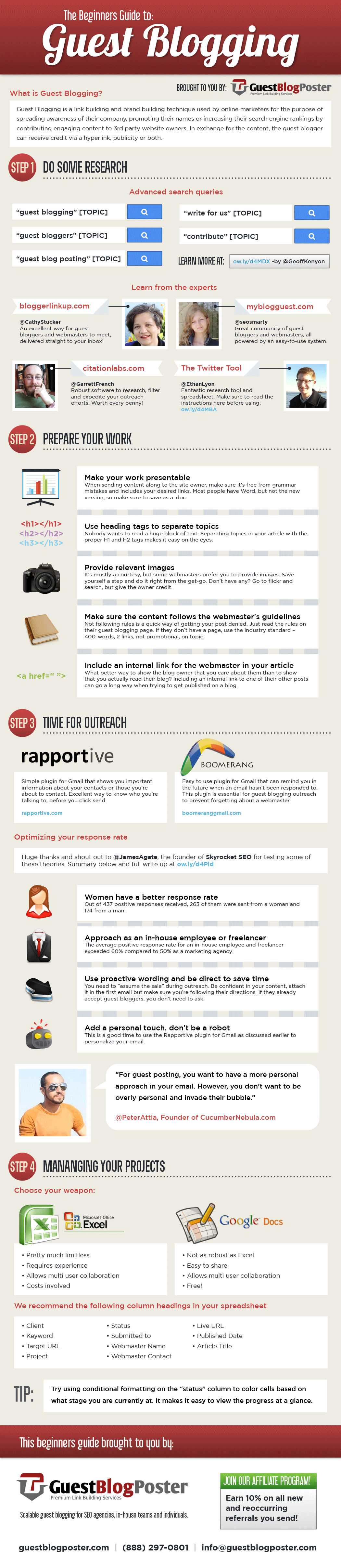So I'm sitting here at Rolled Alloys in my cube thinking - which can become cumbersome for the mind when you stare at walls all within reach - but regardless, I start to implement my search bar icon. I want it to look like...
As I start my coding process from where I left off, I realize I don't have a lot of work ahead of me. I really just need to implement the "Go" button because we are dropping the "All" feature now that we are using Google Custom Search Engine, which I have fallen in love with.
Back to my original purpose of posting this...
I was looking at possible ideas of implementing it - I know it is common practice to use <span> tags for my easily accomplished goal, BUT, and it's a big BUT, what about the possibility of using something else - STOP ANDY - don't innovate - it's not acceptable. So I look at what two of the most visited sites daily are using: Facebook and Twitter. They are full of icons and use .... <i> - an i tag? What? as in italics? To convey a different voice or an alternate way of saying something. This is odd. I mean sure, I get that HTML5 added features but did it add this? NOPE.
Facebook and Twitter save data for every time they use <i> rather than <span> - I can agree that <i> makes more sense semantically since <span> literally means anything and everything could be inside of this - there is no defining factor. So by them saving data every time, they in turn save loads of bandwidth - pretty cool. Okay so if the big dogs use it, maybe I should look at it. Hey, even bootstrap uses <i> over <span>. I love that framework.
Why not use <img /> ? We want to utilize background images as much as possible for performance enhancements.
I found an excellent article on Stack Overflow that reinforces my thinking. Major props for
Holly on this.
I'm jumping in here a little late, but came across this page when pondering it myself. Of course I don't know how Facebook or Twitter justified it, but here is my own thought process for what it's worth.
In the end, I concluded that this practice is not that unsemantic (is that a word?). In fact, besides shortness and the nice association of "i is for icon," I think it's actually the most semantic choice for an icon when a straightforward <img> tag is not practical.
1. The usage is consistent with the spec.
While it may not be what the W3 mainly had in mind, it seems to me the official spec for <i> could accommodate an icon pretty easily. After all, the reply-arrow symbol is saying "reply" in another way. It expresses a technical term that may be unfamiliar to the reader and would be typically italicized. ("Here at Twitter, this is what we call a reply arrow.") And it is a term from another language: a symbolic language.
If, instead of the arrow symbol, Twitter used <i>shout out</i> or <i>[Japanese character for reply]</i> (on an English page), that would be consistent with the spec. Then why not <i>[reply arrow]</i>? (I'm talking strictly HTML semantics here, not accessibility, which I'll get to.)
As far as I can see, the only part of the spec explicitly violated by icon usage is the "span of text" phrase (when the tag doesn't contain text also). It is clear that the <i> tag is mainly meant for text, but that's a pretty small detail compared with the overall intent of the tag. The important question for this tag is not what format of content it contains, but what the meaning of that content is.
This is especially true when you consider that the line between "text" and "icon" can be almost nonexistent on websites. Text may look like more like an icon (as in the Japanese example) or an icon may look like text (as in a jpg button that says "Submit" or a cat photo with an overlaid caption) or text may be replaced or enhanced with an image via CSS. Text, image - who cares? It's all content. As long as everyone - humans with impairments, browsers with impairments, search engine spiders, and other machines of various kinds can understand that meaning, we've done our job.
So the fact that the writers of the spec didn't think (or choose) to clarify this shouldn't tie our hands from doing what makes sense and is consistent with the spirit of the tag. The <a> tag was originally intended to take the user somewhere else, but now it might pop up a lightbox. Big whoop, right? If someone had figured out how to pop up a lightbox on click before the spec caught up, they still should have used the<a> tag, not a <span>, even if it wasn't entirely consistent with the current definition - because it came the closest and was still consistent with the spirit of the tag ("something will happen when you click here"). Same deal with <i> - whatever type of thing you put inside it, or however creatively you use it, it expresses the general idea of an alternate or set-apart term.
2. The <i> tag adds semantic meaning to an icon element.
The alternative option to carry an icon class by itself is <span>, which of course has no semantic meaning whatsoever. When a machine asks the <span> what it contains, it says, "I dunno. Could be anything." But the <i> tag says, "I contain a different way of saying something than the usual way, or maybe an unfamiliar term." That's not the same as "I contain an icon," but it's a lot closer to it than<span> got!
3. Eventually, common usage makes right.
In addition to the above, it's worth considering that machine readers (whether search engine, screen reader, or whatever) may at any time begin to take into account that Facebook, Twitter, and other websites use the <i> tag for icons. They don't care about the spec as much as they care about extracting meaning from code by whatever means necessary. So they might use this knowledge of common usage to simply record that "there may be an icon here" or do something more advanced like triggering a look into the CSS for a hint to meaning, or who knows what. So if you choose to use the<i> for icons on your website, you may be providing more meaning than the spec does.
Moreover, if this usage becomes widespread, it will likely be included in the spec in the future. Then you'll be going through your code, replacing <span>s with <i>'s! So it may make sense to get on board with what seems to be the direction of the spec, especially when it doesn't clearly conflict with the current spec. Common usage tends to dictate language rules more than the other way around. If you're old enough, do you remember that "Web site" was the official spelling when the word was new? Dictionaries insisted there must be a space and Web must be capitalized. There were semantic reasons for that. But common usage said, "Whatever, that's stupid. I'm using 'website' because it's more concise and looks better." And before long, dictionaries officially acknowledged that spelling as correct.
4. So I'm going ahead and using it.
So, <i> provides more meaning to machines because of the spec, it provides more meaning to humans because we easily associate "i" with "icon", and it's only one letter long. Win! And if you make sure to include equivalent text either inside the <i> tag or right next to it (as Twitter does), then screen readers understand where to click to reply, the link is usable if CSS doesn't load, and human readers with good eyesight and a decent browser see a pretty icon. With all this in mind, I don't see the downside.